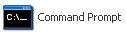 I was recently asked if I knew of a way to download some pictures from a website without using a browser or using the right click to save a picture. I said sure, use wget! The wget program essentially acts like a web browser, but is used only to retrieve specific items via http or ftp, most often known as Web "protocols". It is a CLI (Command Line Interface) tool that can be used to automate many downloads. There is also a similar upload tool call wput.
I was recently asked if I knew of a way to download some pictures from a website without using a browser or using the right click to save a picture. I said sure, use wget! The wget program essentially acts like a web browser, but is used only to retrieve specific items via http or ftp, most often known as Web "protocols". It is a CLI (Command Line Interface) tool that can be used to automate many downloads. There is also a similar upload tool call wput.Wget has many features that are harder to implement using a GUI, but I will not go into details here. You can read more about it from Wikipedia or from the online manual for version 1.11.4. You can do scripting and many command line only functions using this tool. To download Wget for Windows, click here. To download wput, click Here. An example of a great feature of wget is backing up a website, just type wget -m "http://websitehere" and you'll have a backup of your whole website! I've seen many tips on backing up your blog, by far, this is the easiest way I have found.
There is also another similar tool called cURL, which you can fine here. Do you use the command line for anything? Do you know what a command line is?


0 comments:
Post a Comment